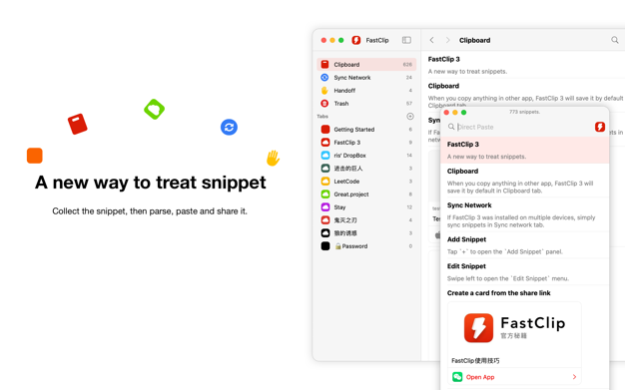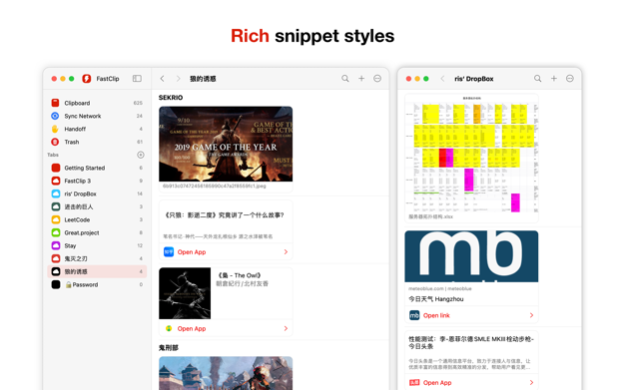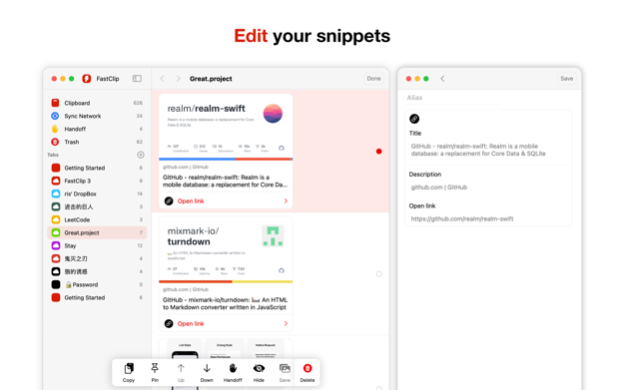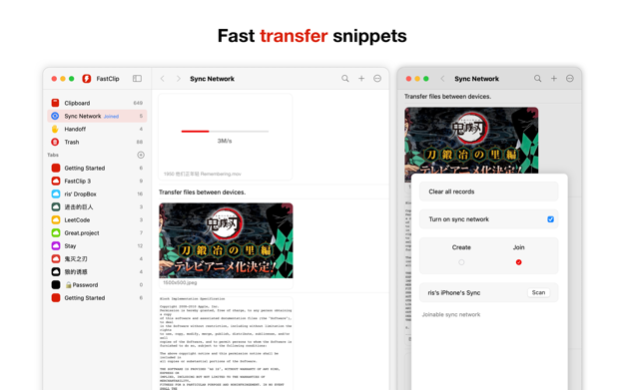FastClip - Snippets Editor 3.1.1
Free Version
Publisher Description
FasClip is a tool for collecting, synchronizing, and retrieving Snippets,including text, links, images, and files.
**Available on iPhone, iPad, and Mac.**
# Collect Snippets in multiple ways
Snippets from the clipboard, photo albums, files, QR code scans and text edited by user are all supported.
# Categorization
A representative Tab for storage and management of different categories of snippets can be created for different types of Snippets. Management of the Tab via iCloud is also available in Pro version.
# Quick synchronization of Snippets between devices
Multiple means of synchronization are provided by FasClip 3 for different scenarios.
## Sync network
- Larger Snippets (HD photos, files, etc.).
- Real-time synchronization of multiple devices.
## Handoff
- The app is neither in the background nor open.
- Manually select whether to receive Snippets.
## iCloud
- Archive
- Multiple devices on different networks
# Real-time retrieving of Snippets
Retrieving in milliseconds without tagging the Snippets, even among thousands of Snippets, can be achieved thanks to the indexing engine of FasClip 3. For users who use Chinese can also input Pinyin to improve retrieval efficiency.
# Offline storage
Except Tab management via iCloud, all FasClip 3 Snippets are encrypted and stored locally, allowing offline storage or clouding of Snippets by user’s choice, which greatly increases the size of the Snippet file storage.
# Unlock the Pro features
- Unlimited Snippet storage.
- iCloud Sync: Turn your FasClip 3 into a cloud sync tool.
Privacy policy: https://app.termly.io/document/privacy-policy/464fb3d0-33f5-4b1a-a2b3-6c437dc4312e
Terms of Use: https://fastclip.app/policy/terms.htm
For questions, please follow our official account on Twitter @fastclip1.
Welcome to the Telegram Group t. me/fastclipchat
Jan 28, 2023
Version 3.1.1
- Fix known issues
About FastClip - Snippets Editor
FastClip - Snippets Editor is a free app for iOS published in the Office Suites & Tools list of apps, part of Business.
The company that develops FastClip - Snippets Editor is 寅 沈. The latest version released by its developer is 3.1.1.
To install FastClip - Snippets Editor on your iOS device, just click the green Continue To App button above to start the installation process. The app is listed on our website since 2023-01-28 and was downloaded 4 times. We have already checked if the download link is safe, however for your own protection we recommend that you scan the downloaded app with your antivirus. Your antivirus may detect the FastClip - Snippets Editor as malware if the download link is broken.
How to install FastClip - Snippets Editor on your iOS device:
- Click on the Continue To App button on our website. This will redirect you to the App Store.
- Once the FastClip - Snippets Editor is shown in the iTunes listing of your iOS device, you can start its download and installation. Tap on the GET button to the right of the app to start downloading it.
- If you are not logged-in the iOS appstore app, you'll be prompted for your your Apple ID and/or password.
- After FastClip - Snippets Editor is downloaded, you'll see an INSTALL button to the right. Tap on it to start the actual installation of the iOS app.
- Once installation is finished you can tap on the OPEN button to start it. Its icon will also be added to your device home screen.